Five Essential Metrics for Consistent Project Success
The Illusion of Success
The pursuit of growth at the expense of profit margins is a common occurrence in various industries, but it is particularly prevalent in professional services (PS) businesses. In helping hundreds of PS organizations attain higher performance, we at Kantata have encountered this particular struggle over and over again. And it is unnecessary.
So, why does it happen?
Professional services organizations that deliver fee-based work to clients are incredibly complex to manage, especially through growth.
There are many dynamics within these PS businesses that change daily.
This challenge is often exacerbated by the use of disconnected systems that keep key data points about their people, projects, and financial performance in silos. This fragmented information must then be brought together at regular intervals to provide insights into the levers and measures that impact the business.
Services businesses encounter three common challenges as a result
Difficulty forecasting revenue
Uncertainty in resource planning against demand
Lack of real-time visibility into project profitability

What are KPIs?
There are two main types of KPIs to be aware of: lagging and leading. Lagging KPIs offer a retrospective view, measuring outcomes after they have occurred, which is crucial for understanding the effectiveness of completed initiatives. On the other hand, leading KPIs are forward-looking metrics, designed to predict future performance and help managers make proactive adjustments.
Why do you need to track KPIs?
Because of this, services firms have a profound need for business intelligence (BI) tools that can help decision-makers make sense of vast swaths of information in order to make profitable decisions. Without this clarity, success is just an illusion. Yes, you’ve been busy. Yes, you’ve served clients. But you could be less busy and serve more clients — and be more profitable?
So how do you move from busy to breakthroughs?
- Project Margin
- Planned and Actual Utilization Rates
- Billable Performance to Target
- Total Availability by Month
- Supply vs. Demand
We will discuss one of the most critical KPIs for any business with billable workers — project margin at completion.
Project Margin
To understand project margins, you will need to track the current cost of the project and then add in any scheduled cost in the future to get a predictive Estimate at Complete (EAC) margin percentage.
With this information you can view the P&L of a specific project, then view projects by any dimension to discover trends.
Decisions to be Made:
Information Required:
Fixed Fee Revenue + Time & Materials Revenue: The financials set aside for project delivery.
Non-Billable Expense: When a resource is doing work that cannot be billed to a client (i.e. administrative duties).
Resource Cost Rate x Hours Logged: Cost of given resource multiplied by hours worked.
Example
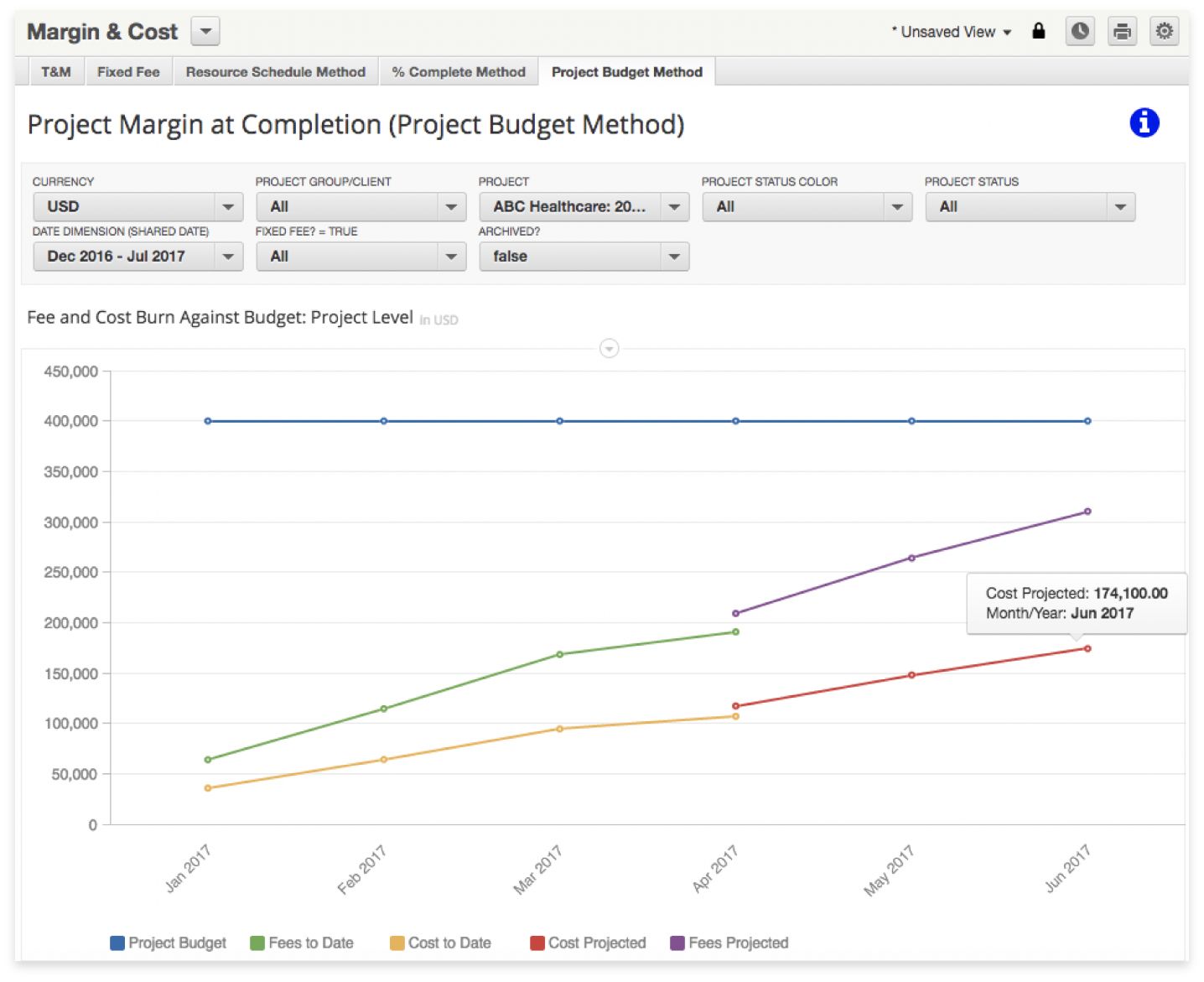
Let’s discuss how to track resource utilization (both planned and actual) against targets.

For this metric, it is important for you to know where your business lands month-over-month. Are resources hitting scheduled targets? If not, you can dig into what happened. You can also use this data in aggregate to see where improvements need to be made. For example, you are running at 62% utilization, but the target is at 65%, so you are 3% under. These insights are typically leveraged to assess the utilization rate of a specific person, month, or practice area, and you should have various filters so you can drill down where needed.
Decisions to be Made:
Information Required:
Billable Actual Hours: Billable hours logged up to the day of reporting.
Scheduled Billable Hours: Hours that a resource has been scheduled in the past, present, and future.
Utilization Targets: User-specific goals set by the organization for maximum financial gain.
Resource Work Weeks: Actual billable potential for a resource based on their work week. (ie: 10 versus 50 hours).
Example
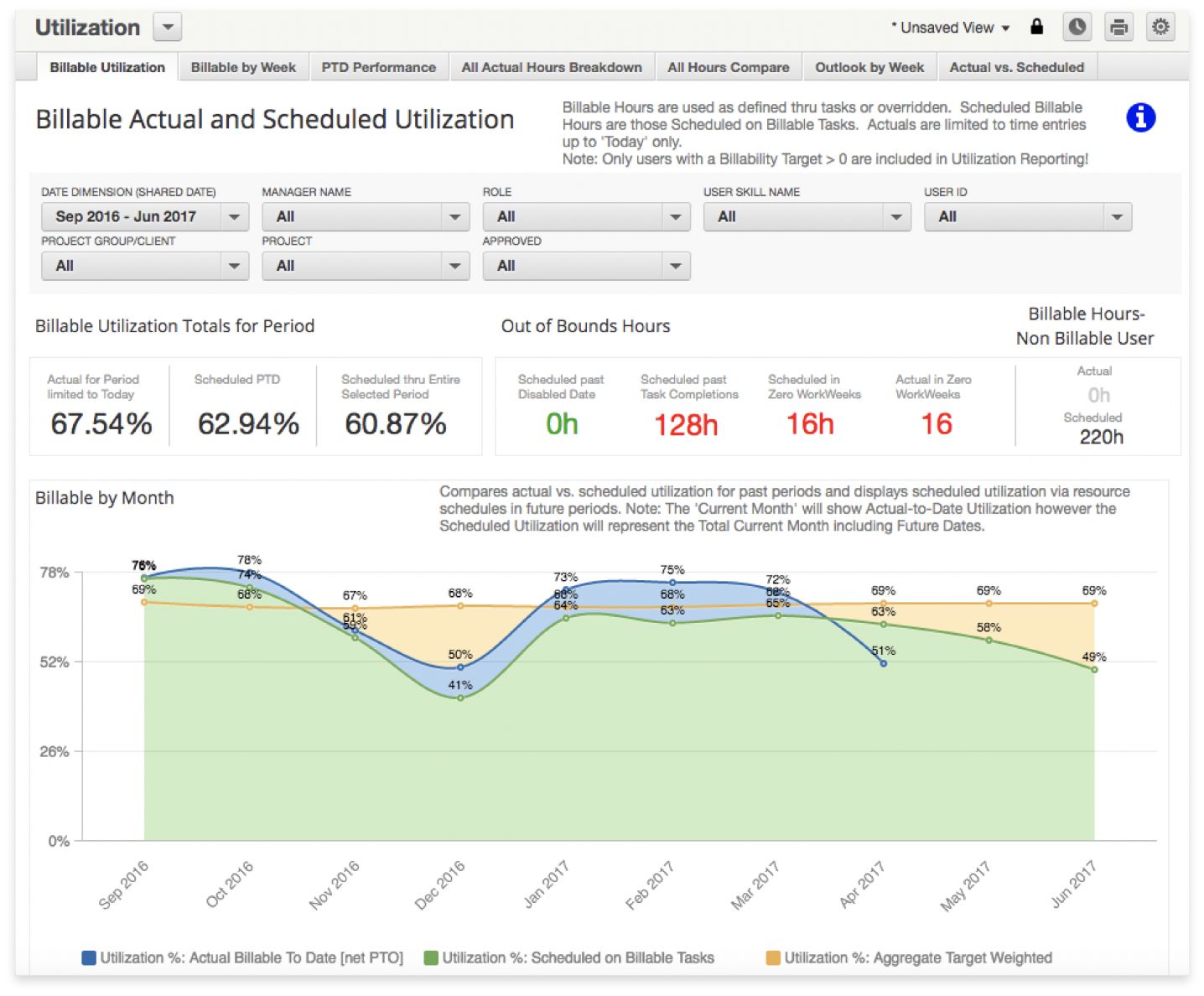
We will introduce a KPI that provides a more cumulative view of billable hours and how the team is tracking against targets on an annual basis.
Billable Performance to Target
Decisions to be Made:
- Are they accurately tracking their time (impacting their projected time)?
- Does this person have demand for their work?
- Are they working on enough revenue-generating work versus promotional projects?
- Is there need for counseling on work performance?
Information Required:
Billable Actual Hours: Billable hours logged up to the day of reporting.
Scheduled Billable Hours: Hours that a resource has been scheduled in the past, present, and future.
Target Hours: The percentage of time that a resource is expected to be billable.
Resource Work Weeks: Actual billable potential for a resource based on their work week. (ie: 10 versus 50 hours).
This report is focused on the raw hours rather than percentages.
Example
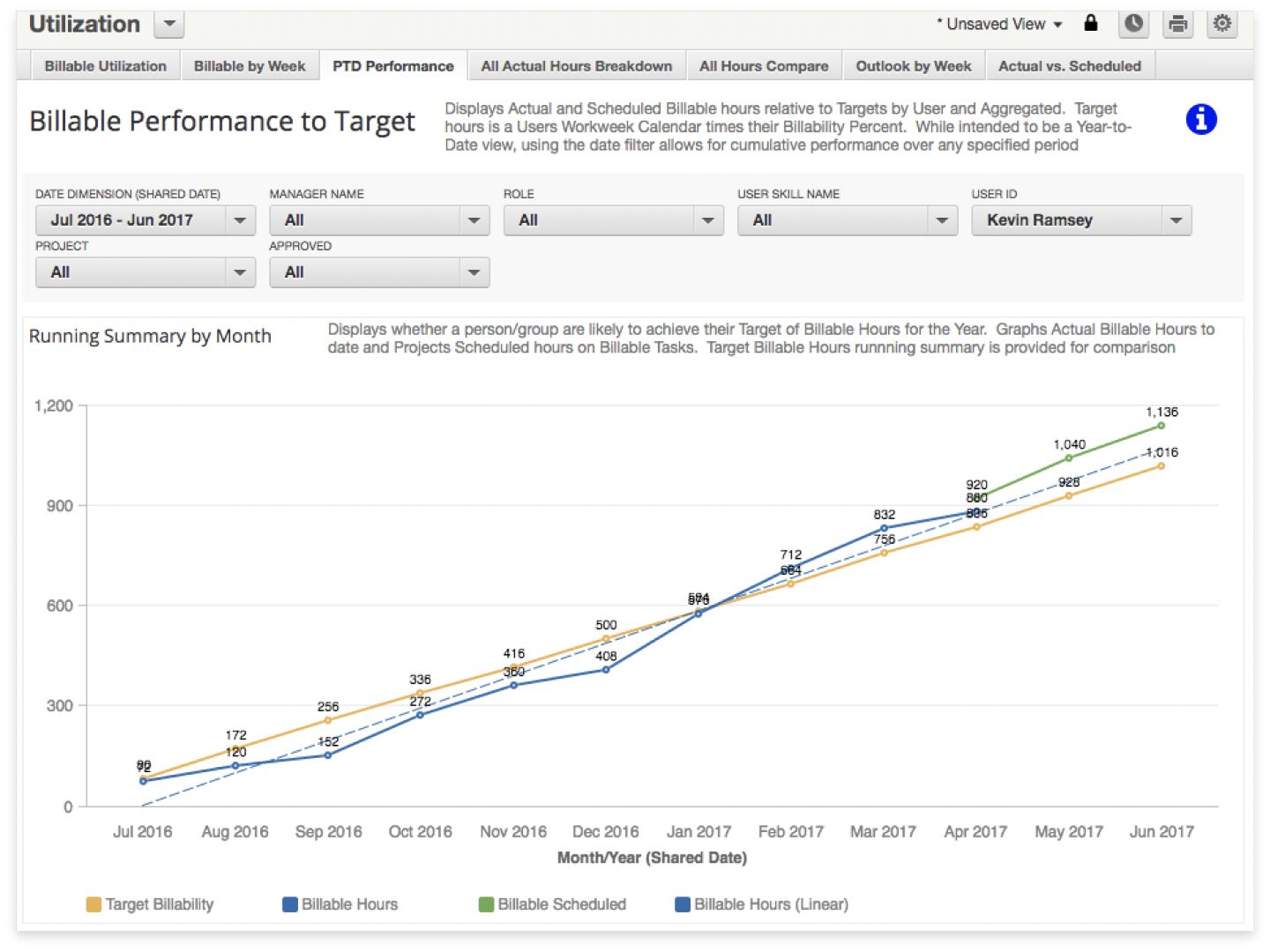
We will explain how to manage the constant struggle between projects and resource availability in the services industry.

Decisions to be Made:
Information Required:
Total Monthly Availability: Available hours for a given resource over a month’s period.
Planned Availability: When a resource is unofficially put on a task, project, or client, the details are likely to change, and the resource will likely be shifted until the project scope is finalized.
Scheduled Availability: When a resource is officially put on a task, project, or client, the details are set in stone and the project is ready to be started. These resources are officially unavailable for any other work.
Example
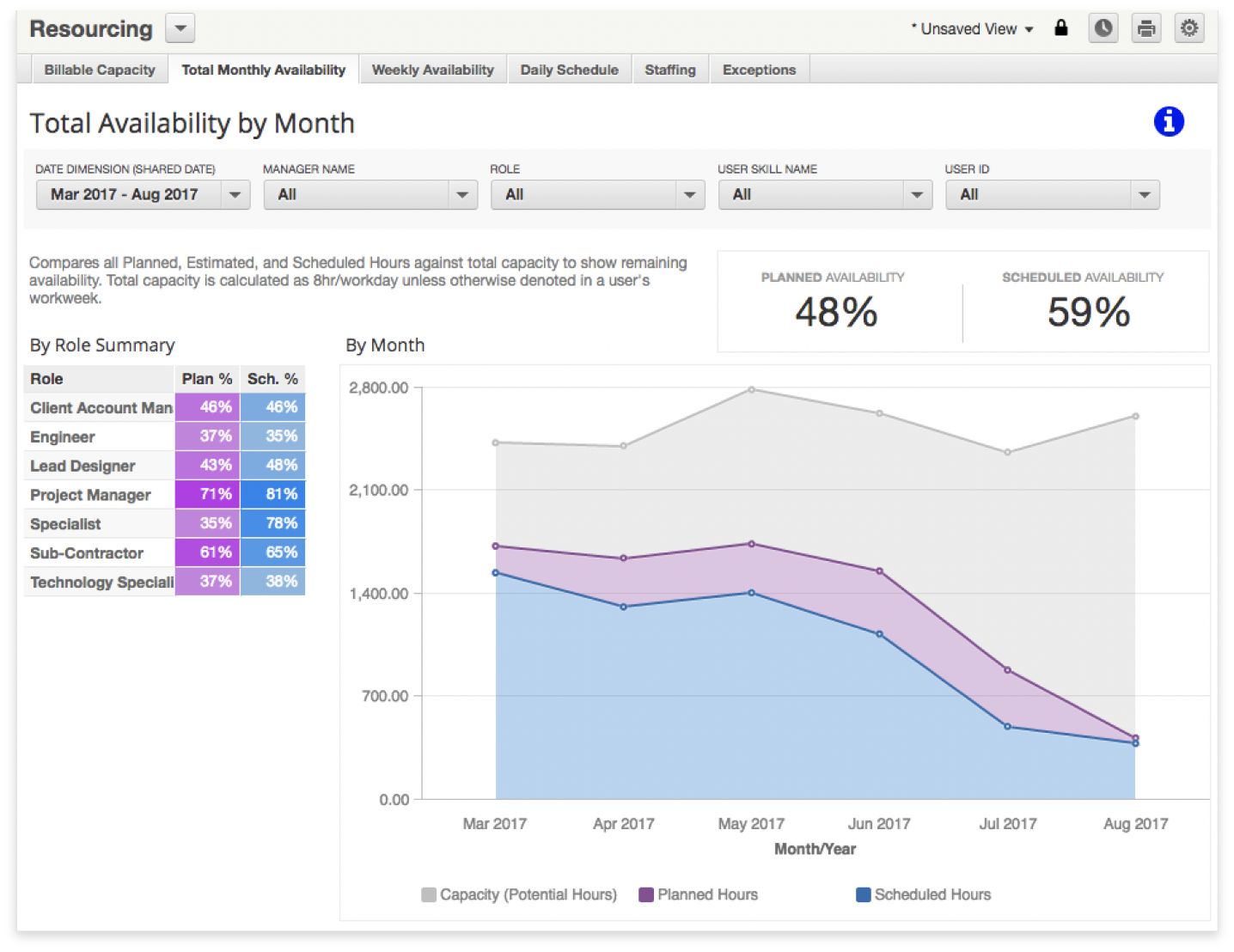
We will introduce the concept of supply and demand, and how reporting can enable you to have the right resources ready for the right projects, at any time.
Supply vs. Demand
Decisions to be Made:
Information Required:
Planned Hours: When a resource is officially assigned to a task, also referred to as hard allocation.
Scheduled Hours: When a resource is placed on a task but can still be moved around. Also referred to as soft allocation.
Task Estimated Hours: The estimated hours required to complete the given task with given resources.
Example
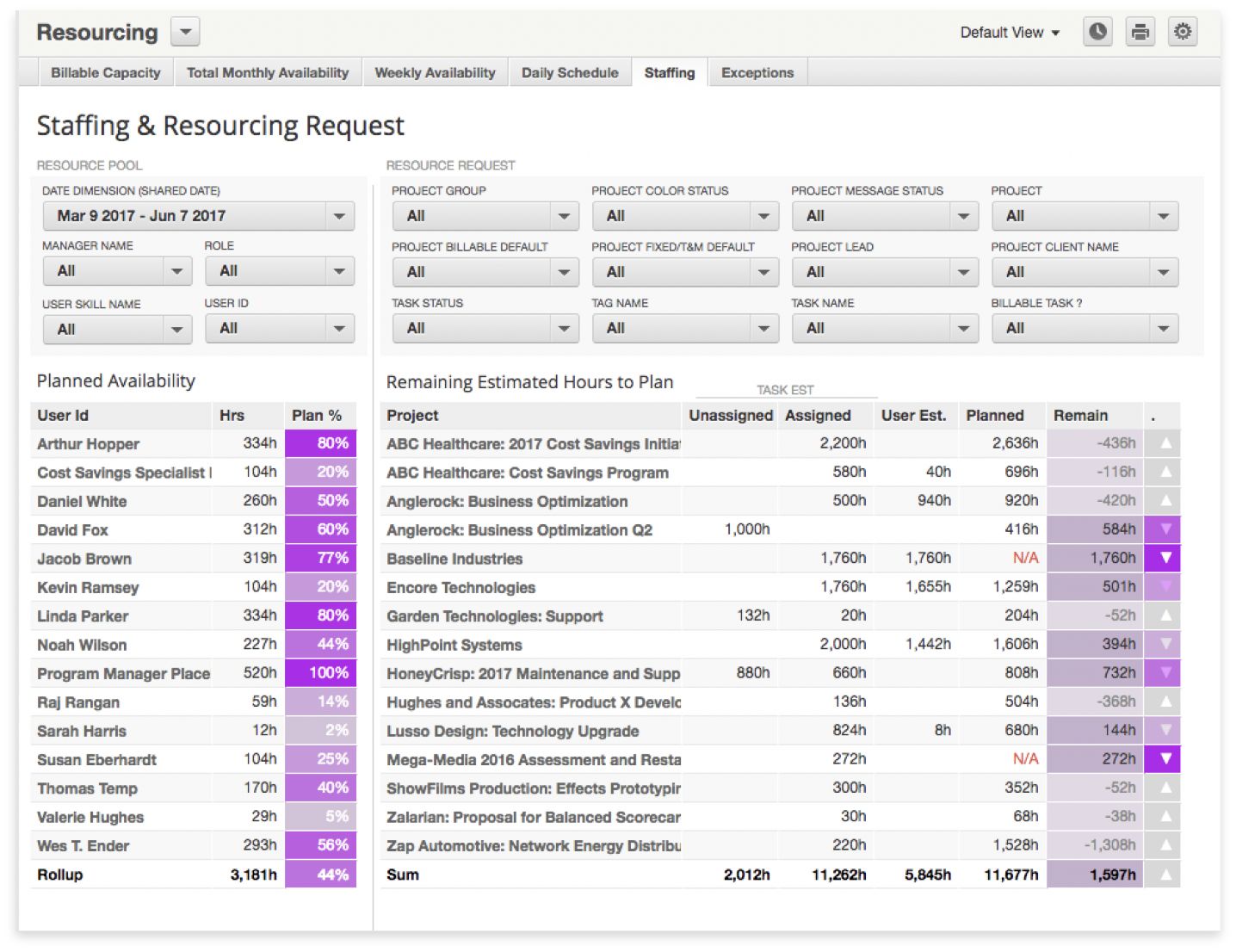
We will discuss the value of metrics, and how to leverage them to move your business forward.

Turn Data into Decisions
Allow your reporting tool to feed you the data necessary to react to project or resource changes as they arise.
Final Tips to Get the Most Value From Your KPI Metrics:
Make sure your data and BI are as close to real-time as possible. If you need to wait until the end of month billing cycle to review key metrics, it is too late. You need access to the information at a point when you can make swift decisions.
Make metrics easy to understand at first glance. For example, color coding in graphics allows managers to quickly get a pulse — green indicates everything is on track, whereas red might indicate it is at risk.
Make the data and reports available to any individuals who took part in the project. Individuals should have access to their own utilization reports, for example. Empower them with the information they need to impact their performance.
If you spend all of your time gathering the data, then you aren’t spending enough time analyzing it. You need to have a BI tool that can get you the information you need as opposed to having to manually export information into spreadsheets.
Enterprise-Grade Business Intelligence
Benefits of Kantata
Get real results with integrated insights and data accessed all in one place, with customized dashboards for individual needs.
Scale with confidence and gain instant insight into your future business health with accurate, granular revenue, margins, and resource capacity forecasts.
Streamline your operation to optimize outcomes based on real-time contextual insights so that you can make strategic decisions with confidence.
Empower your team and improve performance at every level with actionable data that supports each role and visibility across the board for informed management decisions.
Key Features
More than 60 expert-built services-centric reports automatically answer key questions — and predict future outcomes — impacting profitability, utilization, and project success.
Tailor business intelligence insights to answer your most unique and complex business issues with an interactive ad hoc reporting engine.
Forecast demand, availability, and more to prepare your business and steer your teams into a more successful future.

“The real game changer of Kantata is the windshield view of our plans — Kantata gives us an accurate, up-to-date, living and breathing plan.”
KEVIN OCHS
Professional Services Business Management Director at Esri
